Ever since cisco updated their website (you know like, a year ago), I've struggled to find a way to wget software onto a box.
This week, I found a bodge using firefox. Sign into cisco.com and go through the normal process, accepting agreements and begin the download.
Once the download starts, pause it... right click and copy the download link:
[caption id="attachment_3875" align="aligncenter" width="300"]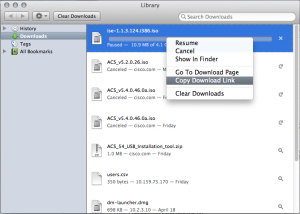 Copy link from downloads[/caption]
Copy link from downloads[/caption]
Then from your terminal/linux box, you can paste the url into wget:
wget -O ise-1.1.3.124.i386.iso "https://secure-us.esd.cisco.com/files/swc/sec/4_SDSP_59/bah/bah/ha?uid=linickxdotcom&key=go"
- Quick gotcha alert, the link you paste must be in speachmarks/double quotes or the full url will not paste correctly.
